To enable copying and pasting to your VM running in your vsphere cloud the following steps need to be preformed in the vSphere Web Client (vCenter):
- Select the VM and to to the “Summary” page. Also make sure the VM is powered off.
- Open the “Edit Settings” popup
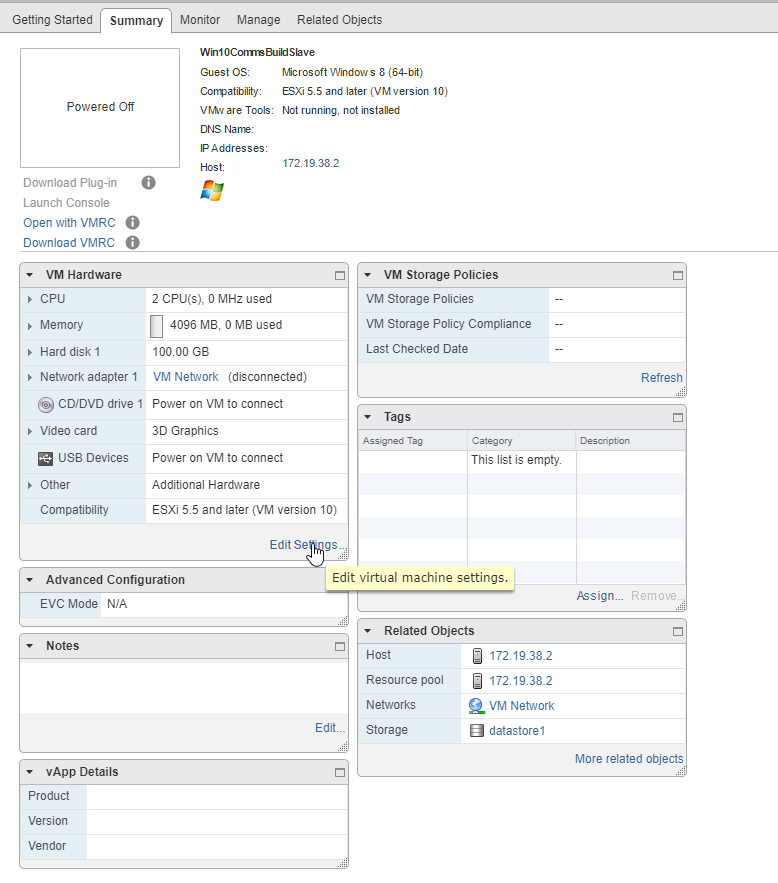
- Now go to the “VM Options” tab
- Open the “Advanced” section and click “Edit Configuration”
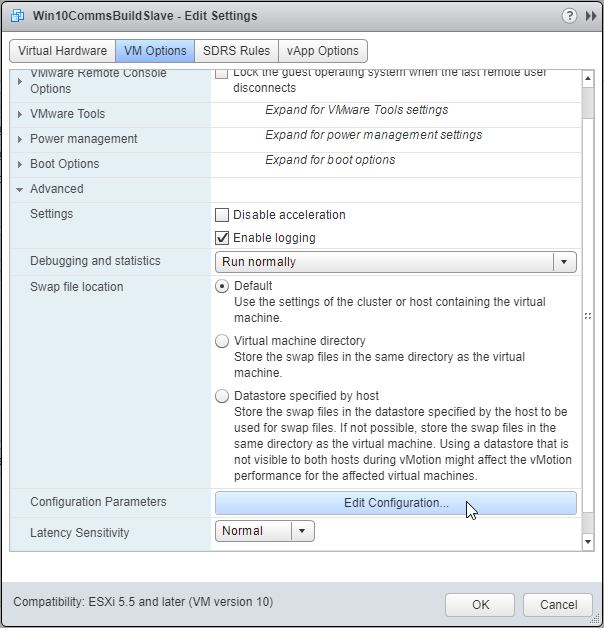
- Now add the following two rows:
| Name | Value | | isolation.tools.copy.disable | false | | isolation.tools.paste.disable | false |
This should look like the following:
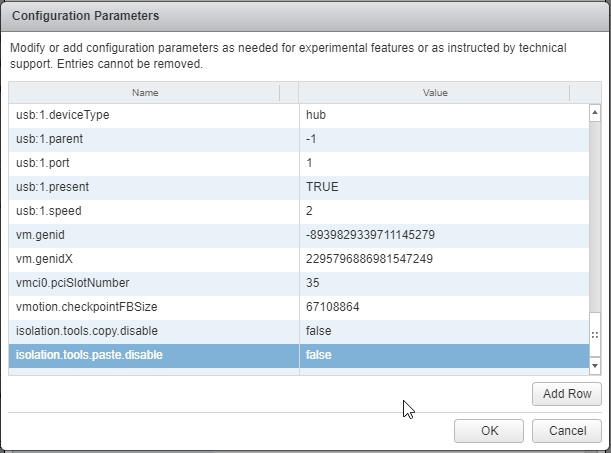
Now you can power on your VM and enjoy!
Why is it not working?
For this to work you must also have VMWare Tools installed on the VM you are copying and pasting to.